 |
| Sample by Beckie Holso |
FAUX BATIK TECHNIQUE by Connie Holso
There are numerous ways to create a batik look in your paper craft projects. This one is really quite easy to do and you will only need supplies you probably already have if you are a stamper.
You will need:
- White mulberry paper
- Rubber Stamps –crisp bold images work best
- Clear embossing ink
- Clear embossing powder
- Heat tool
- 2 or 3 different colored dye ink re-inkers
- Spray bottle of water
- Clean copy paper
- Iron
Be sure to cover your work surface to protect it, this can be a bit messy. Start by stamping images with the clear ink all over the mulberry paper and heat emboss with the clear powder. Apply ink by dripping drops onto the stamped paper. Immediately spray with water to cause the ink to spread around. When you are pleased with the look, lay the mulberry paper between sheets of copy paper and iron. The embossing powder will melt into the copy paper. Peel away immediately (while still hot). If it sticks, reheat and pull off. You may want to change paper and iron another time or two to remove all of the glossiness of the embossing. This will make it look more like real batik. After ironing crumple it up a bit to give it a more authentic fabric look. Tada you are done!

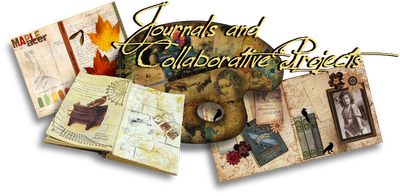



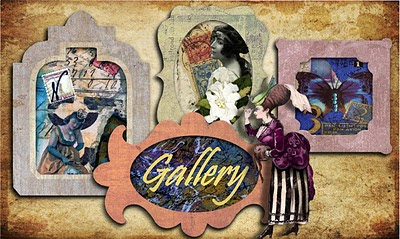



4 comments:
Connie, great tute! Beckie, great sample! I have all of these materials, so I'm gonna try this! Thanks, xoxo
This is so pretty! I'm not a stamper anymore but loved reading how you did it.
I've enjoyed looking at this site. Can anyone tell me if the Yahoo group is still open. I asked to join quite some time ago and haven't heard back (the group shows up as "pending" on my Yahoo groups list).
Thanks!
Darla
Thanks for all your lovely comments. Aimeslee, I hope you are having fun with this technique. Nancy, even if I gave up my stamps I would have to save a few to do techniques like this, as I like it so much. :-)
Darla, you should have gotten a note from Beckie by now about joining. If not please leave another comment and one of us will get back to you.
Again, thanks all for your lovely comments. I am glad you liked the tutorial.
Post a Comment